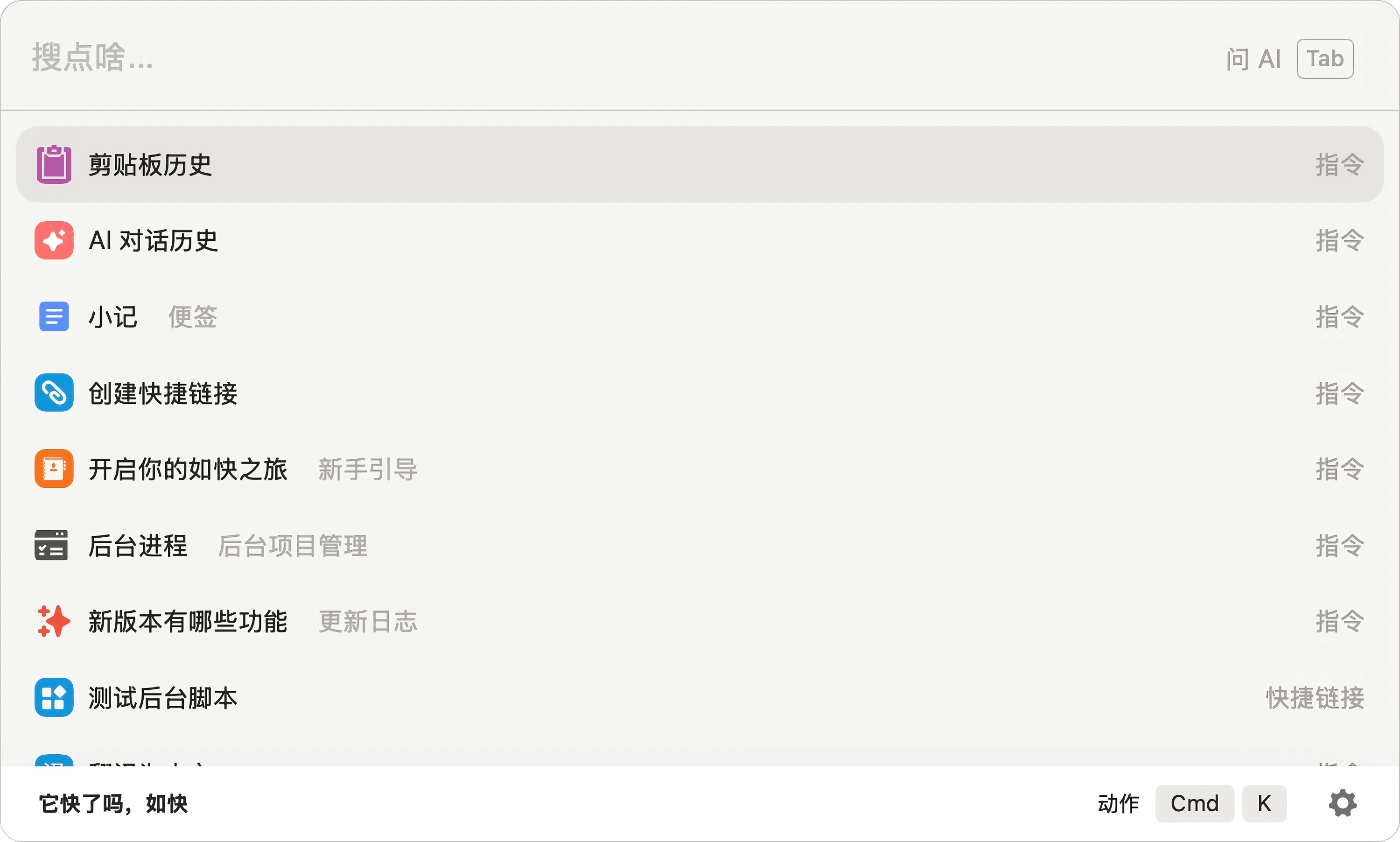Your Launcher, More Than Just a Launcher
An all-in-one assistant always ready to provide convenience for your work and life.
Your launcher, your workflow.
Maximize Productivity.
SoFast supports any workflow customization, making your efficiency within reach.
Smart Search
Context-based intelligent search with millisecond response.
Quick Links
One-click access to any target, making all operations within reach.
Plugin System
Open plugin architecture, easily extend new features.
Quick Response
Built with Tauri technology, ready to use, quick response, staying one step ahead.
Highly Customizable
Rich plugin system and customization options, perfectly adapts to your workflow.
Safe and Reliable
Runs locally, works offline, ensures your data security.
Cross-platform Support
Compatible with Windows and macOS platforms, start your efficiency journey anytime, anywhere.
AI Assistant
Built-in intelligent AI assistant, understands natural language, simplifies complexity.
User Reviews
Feedback from real users
"Thank you to the developer, the software is really great to use"
User1
Windows
"The software is elegant and compact, and can improve efficiency."
User2
macOS
"Beautiful interface design, very smooth user experience, one of the best launchers I've seen."
User3
Windows
"Finally, a launcher that doesn't use Electron! Small size, excellent performance, amazing!"
User4
Windows
"The quick links in Sofast are really powerful, with many ways to use them, greatly improving my work efficiency. Moreover, the interface design is very beautiful, and the user experience is excellent."
User5
Windows
"I really like the AI assistant feature, it's very convenient, especially when searching through history records, it can directly search conversation content. Although there aren't many AI functions at the moment, I believe it will keep getting better."
User6
macOS
Frequently Asked Questions
Common questions about Sofast
What type of software is Sofast?
Sofast is an intelligent launcher that helps you quickly launch applications, files, and perform various operations to improve work efficiency.
Which operating systems does Sofast support?
Sofast currently supports Windows and macOS systems.
Is Sofast free software?
Yes, Sofast is completely free software.
How do I use Sofast?
After installation, press Alt+Space (default shortcut) to bring up Sofast, then enter keywords to search or use built-in commands.
What if macOS shows "File is damaged" or "Move to Trash"?
Since Sofast is not available on the App Store, macOS may show "File is damaged". You need to enter this command in Terminal: sudo xattr -d com.apple.quarantine /Applications/sofast.app